What are viruses and malware?¶
Using the term “computer virus” is a little misleading – there are many kinds of malware you want to avoid, and technically not all of them are computer viruses. Some types of malware you might hear about include:
- Ransomware, which tries to hold your data files hostage unless you pay the virus makers money.
- Scareware, which pops up scary messages about how your computer is infected, or that the FBI has caught you visiting illegal websites, and that unless you install their product you will get in trouble. Following the advice of scareware is always a bad idea.
- Worms, which try to spread to other computers.
- Spyware, which reports your activities back to somebody else.
- Keyloggers, which record what you type in your keyboard (including passwords!) and report it back to somebody else.
- Botware, which takes over your computer and makes it part of a botnet: a network of computers under somebody else’s control. Criminals often rent time on botnets (in other words: using your computer without your consent or knowledge) to do assorted illegal things.
- Trojans, which are computer programs that make it easier for other malicious computer programs to be installed on your computer.
Pretty much all of these are bad news.
How do viruses and malware get on your computer?¶
There are many different ways that viruses and malware can infect your computer. Most often, it happens when you (intentionally or by accident) download and install it:
- You click on a bad link on a website or email.
- You visit an infected website that installs software behind your back. This is much easier if your software is out of date and contains known exploits.
- You download and run a strange email attachment.
- You download and run some software which is bundled with a virus or other malware.
This is not a comprehensive list, of course. People devise newer and scarier mechanisms for infecting computers all the time.
For more information about how computers get infected with malware, see the section Be careful about downloads.
In addition, the following links contain good explanations of how malware commonly infects computers, with graphic examples. However, note that the Howtogeek website itself contains misleading advertisements, so be careful where you click!
How can I tell if my computer has a virus or malware?¶
Unfortunately, you can’t always tell! Some malware intentionally runs in the background, and is intended to be unobtrusive. This can be the scariest kind of malware, because it is difficult to detect and can silently send your private information over the Internet or take control of your computer behind your back.
However, other viruses and malware are more obvious:
- Some malware makes your computer slower in ways that were not happening before. Slow computers are not proof that your computer has a virus (computers can slow down for other reasons as well) but they can be a clue.
- Your homepage mysteriously changes.
- Your computer starts popping up scary messages.
- You are prevented from running regular programs until you pay some money to the malware manufacturers, telling you that your prirgams are “infected”.
- You notice strange programs installed on your computer.
- Your antivirus program detects some viruses and alerts you about them.
Example: System One Care¶
This is an example of a “fake antivirus”: a program that pretends to detect problems on your computer, and then demands money to “fix” those problems. If you pay them money then the problem usually gets worse, not better!
This computer probably got this infection through an unintentional download. Either the user clicked on a scary popup link, or this program was bundled with another program the user intentionally installed.
First the computer pretends to scan the computer and find a lot of problems:

The box in the bottom corner claims that 5837 items are making th PC “messy”. (Anybody who follows this program’s recommendations will just make their PC messier!)
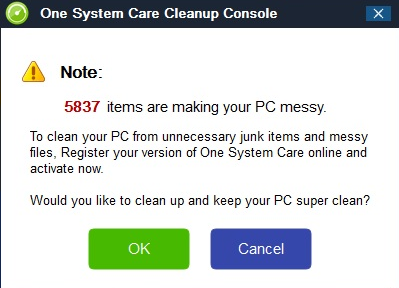
Of course, the program will not clean this computer for free. Instead it wants the user to register the program (and pay them in the process).
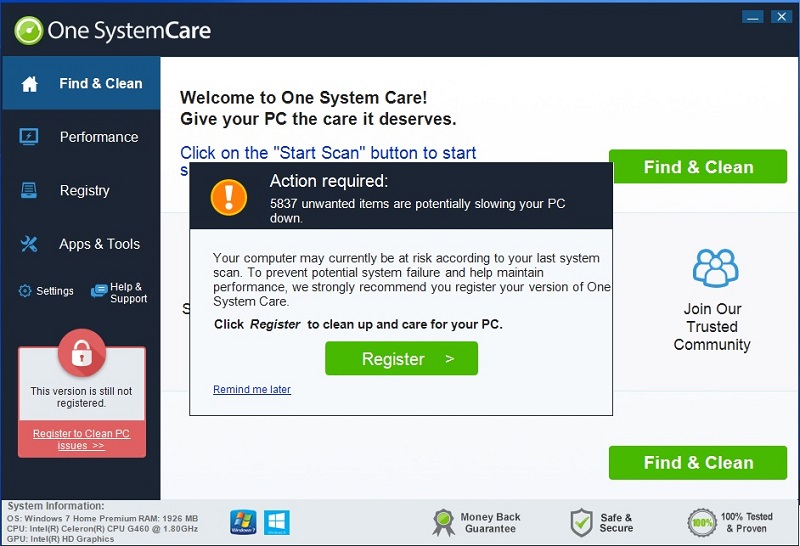
Registering the software is exactly the wrong thing to do. Instead this is the point at which the virus needs to be removed. Having good backups is a big help in this situation, because it means that the computer can be wiped and reinstalled as opposed to trying to remove the malware manually.
Why do people create viruses and malware?¶
Some people create viruses for thrill and recognition. But these days malware is often created for profit: individuals and organizations look for information or money by using your computer. These groups might try to profit from your misfortune in some of the following ways:
- Holding your files for ransom until you pay them.
- Taking over your computer and using it as part of a botnet network, which can be rented to others for profit.
- Making your computer slow and/or scaring you into purchasing their software to “speed up your computer”.
- Installing advertising and tracking tools, and then selling advertising space on your computer to others.
- Using your computer to send spam or host sketchy files.
- Using your identity to impersonate you and drain your bank account.
- Collecting information about your passwords and credit card information, which can be later sold online.